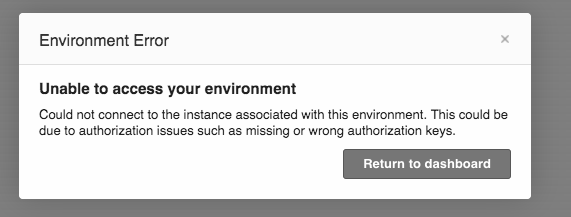
”Unable to access your environment
Could not connect to the instance associated with this environment. This could be due to authorization issues such as missing or wrong authorization keys.”
なんだろう。
vi .ssh/authorized_keys
で再登録したらログインできた。
次に、SSHでログインできなくなる。
ec2-user@XX.XX.XXX.XXX: Permission denied (publickey,gssapi-keyex,gssapi-with-mic).
上述の作業時にやらかしてしまったらしい。
元々あったキーペア用の公開鍵を消してしまったらしい。
https://docs.aws.amazon.com/ja_jp/AWSEC2/latest/UserGuide/ec2-key-pairs.html
の「キーペアのパブリックキーを取得する (Linux)」を参考に、
クライアント側のキーペアファイルからキーを確認。
ssh-keygen -y -f /path_to_key_pair/my-key-pair.pem
出力されたキーを、
再び、
vi .ssh/authorized_keys
で編集。
編集後、無事接続できるようになった。